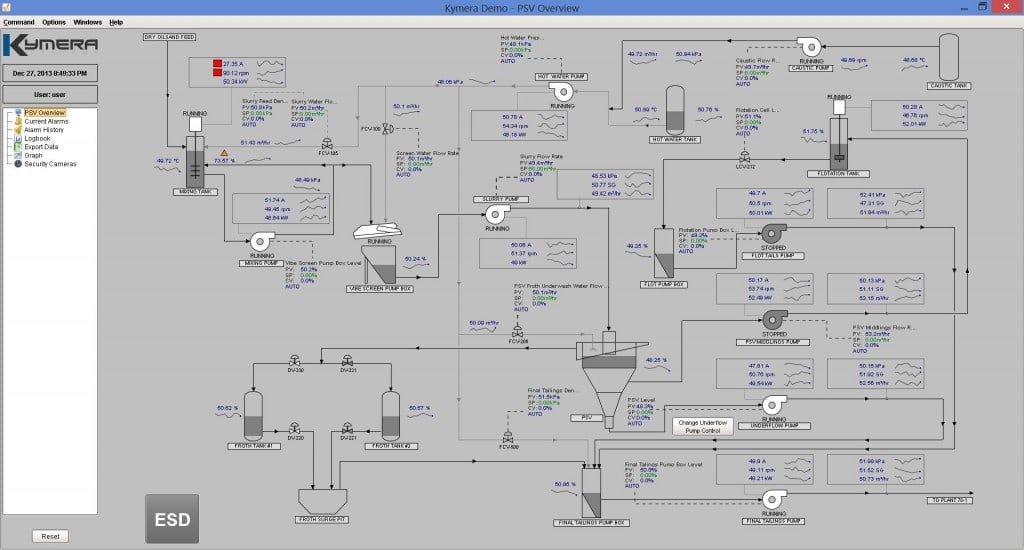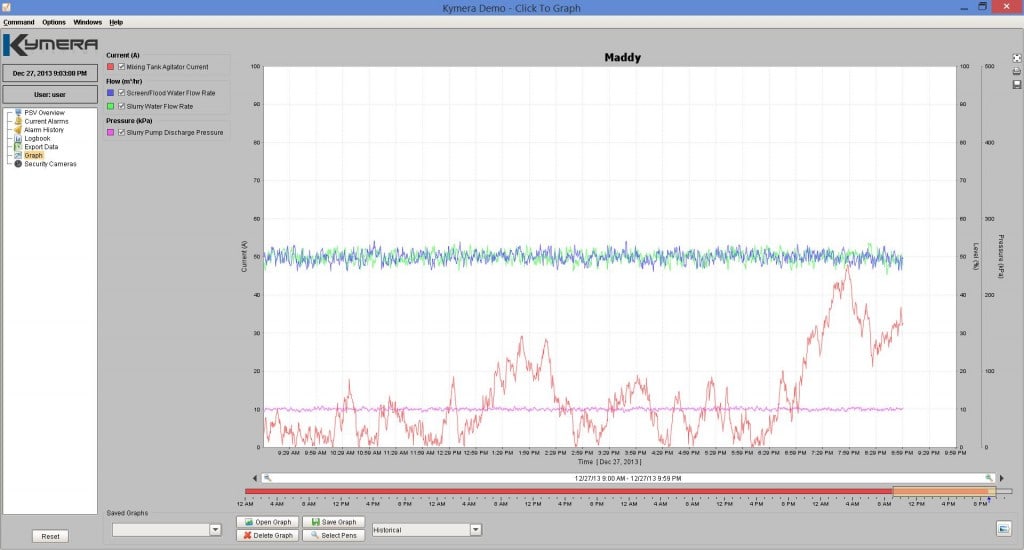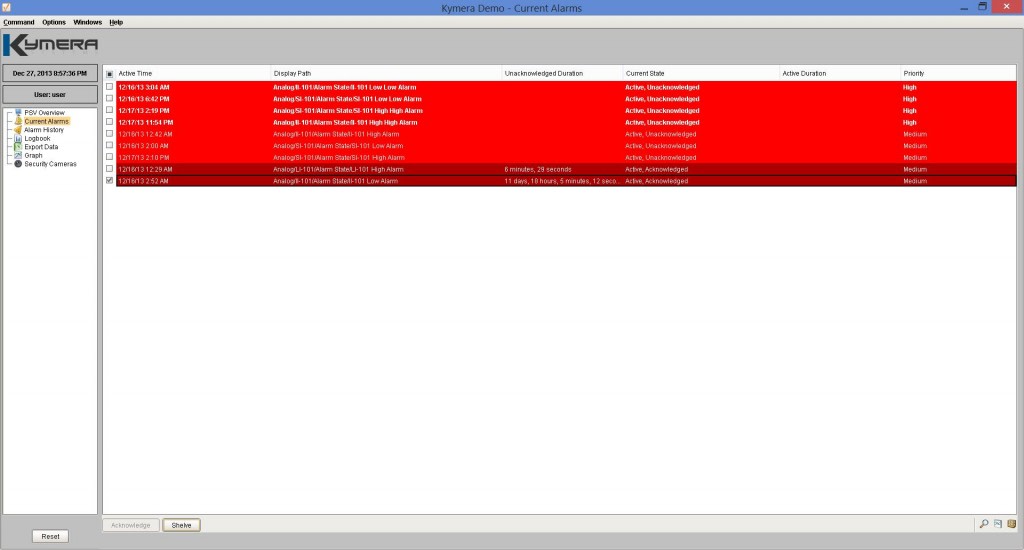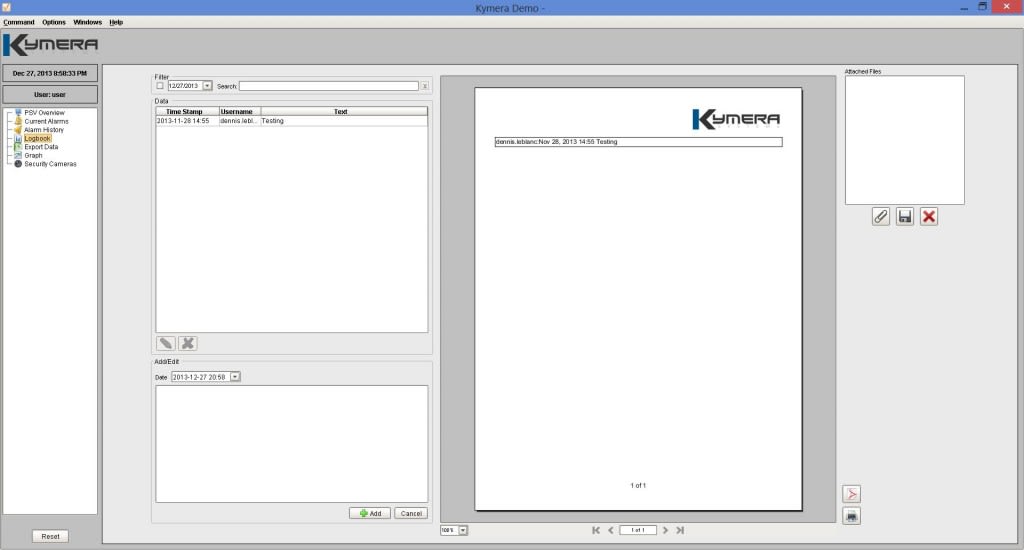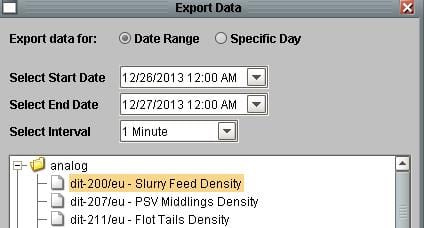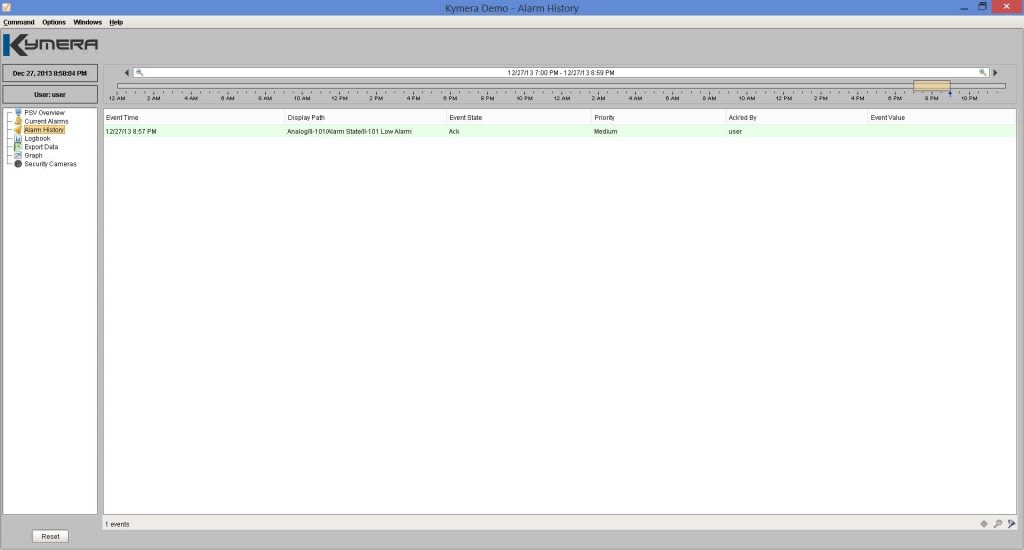SCADA ONLINE DEMO USING IGNITION
We have prepared a demo application using the most revolutionary HMI/SCADA solution, Ignition by Inductive Automation. The demo explores Ignition from a runtime perspective, providing insight into the ease of use, simplicity, flexibility, and endless capabilities of this powerful SCADA solution.
The demo showcases a small size process flow project in the oil and gas industry. The project has screens that show real-time status and control, historical trending, alarming, , graphing capability, and much more.

LAUNCH ONLINE DEMO
This demo requires Java Runtime Environment to run. If your computer doesn’t have it installed, then you can get it here.
Click on the launch demo button below to start. It would first download a Java file to your computer and then download all the project’s packages. You would then be able to play around and test the functionality of the simulated environment.
Each screen/window in the demo has plenty of functionality and features. The best way to learn what they can do is to read up the descriptions of each screen below (click on the tabs on the left to read up about the different screens).
Password: password
PSV OVERVIEW SCREEN
This is where the entire process flow can be seen. Here the operator is able to control every aspect of the plant, including running motors, changing speeds, opening and closing valves to control the flow, and much more.
The values on the screen indicate real-time live values of pressures, temperatures, speeds, current and voltage values, etc. If any of these values hits a Low, Low Low, High, or High High limits, the operator is alarmed through the display of a flashing object next to the value.
This screen was designed utilizing the High Performance design rules and that is to only use shades of grey for everything except for alarms, which are displayed in color. Also, all screen items are shown in 2D graphics only and the flow pipes are displayed as arrows. If you would like to switch between performance modes, you can do so through the top menu bar: Options -> Toggle High Performance Mode.
GRAPH
As the name says, this screen is used to graph and plot any parameter. You can plot as many parameters as you want and can choose to display either Historical data or have the graphs update as often as new data comes in and view them in Real-time. Real-time graphs are very useful for the operators as they can easily spot peaks and valleys and take actions accordingly.
You can save the graphs to view at a later time and to avoid re-adding the same graph pens (parameters) every time. In addition, you can save the graphs to your computer as JPEG files.
CURRENT ALARMS AND ALARM HISTORY
These screens are self-explanatory, showing the current and past alarms, respectively. The time the alarm occurred along with the priority and state are very important to the operator. The “Display Path” column lets the programmers know of where to debug in case of a faulty alarm.
LOGBOOK
This is used by operators, lab personnel, managers, and anyone else on site really to keep track of day-to-day operations. The event details are entered in the bottom left corner box along with the date and time of the event. You are also able to attach any relevant files to the entry using the buttons on right side of the screen. Once you hit the “Add” button the entry is saved in the database and can be reviewed later.

One Platform. Unlimited Possibilities.